Download Dark Matter for Windows
Dark Matter has exceptional security features and is available on almost all operating systems, including Windows!



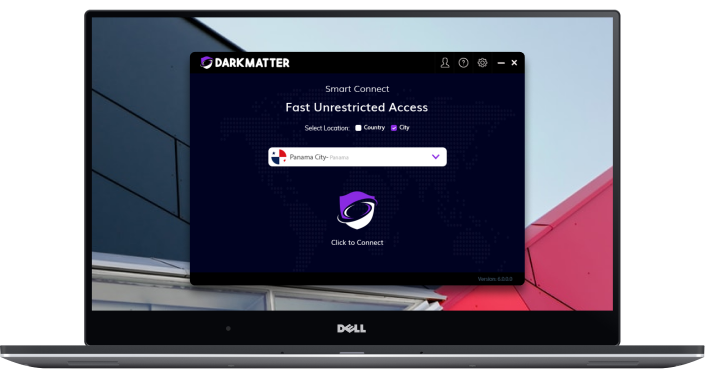
30 days money-back guarantee
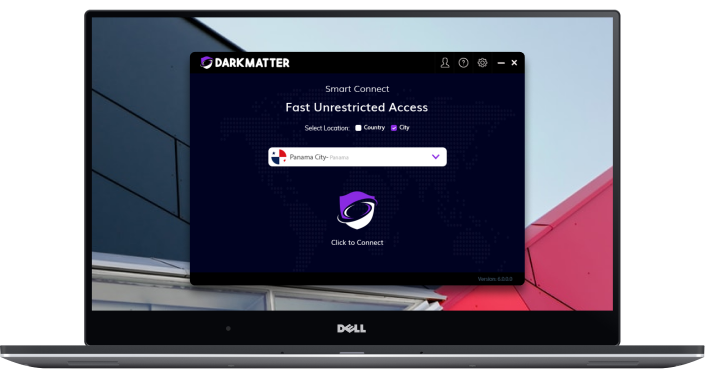
How to set up Dark Matter VPN on Windows?
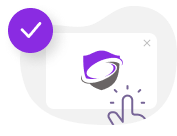
Subscribe
Get a Dark Matter subscription plan
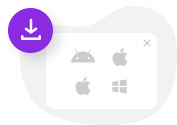
Download the App
Download and install our Windows app
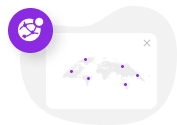
Connect to Server
Choose your desired server and start browsing safely
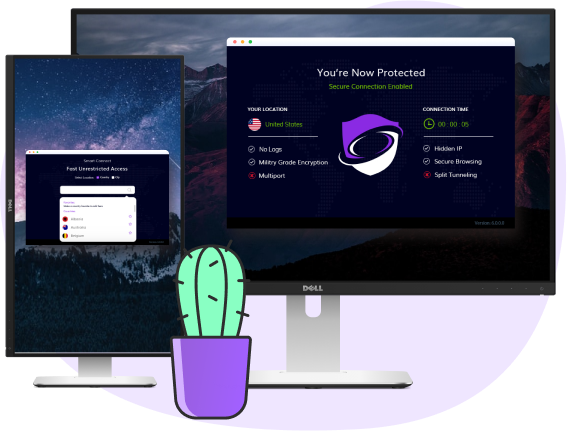
The Most Secure VPN for Windows
Dark Matter for Windows provides top-of-the-line protection against cybercriminals and hackers, so you can rest easy knowing your information is safe.



30 days money-back guarantee
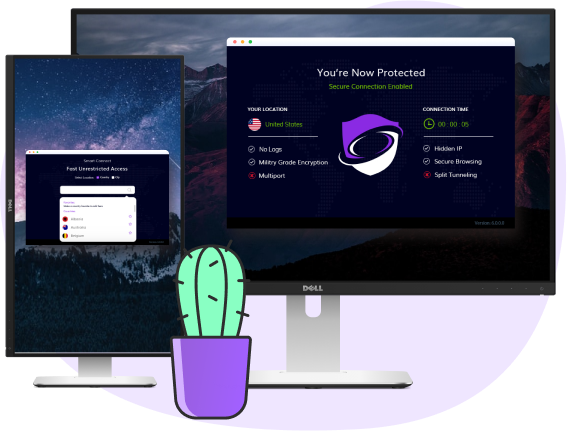

Anonymous Surfing Ensured by a Zero Logs Policy
With Dark Matter, your identity and personal information remain your own. We do not keep any logs of your online activities, so you can surf the web without breaking a sweat




30 days money-back guarantee
Download the Dark Matter App on Any Device
Dark Matter VPN has quick, secure, and reliable apps available for all major operating platforms, which work seamlessly in the background.
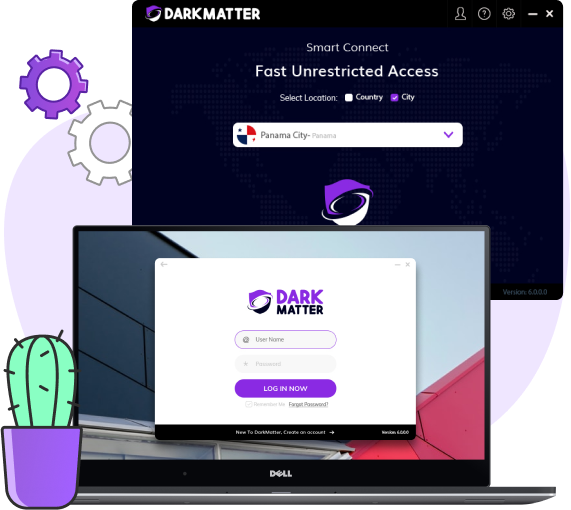
Back up your privacy and protect your data with a risk-free VPN for PC. Encrypt your internet connection, hide your IP address and stream your favorite content online with ultra-fast speed and an easy-to-use Dark Matter VPN app for Windows.
With Dark Matter VPN’s exceptional security features, keep all your data on your macOS safe and secure. We have an easy-to-use interface designed specifically
Our VPN app for Android makes it impossible for third parties, be it your spying programs, ISP, and governments, to trace your online activities to your real identity. Dark Matter VPN can help you surf the internet anonymously, protecting you from prying eyes.
We have an easy-to-use app for iOS that helps encrypts your iPhone’s internet traffic with a rock-solid encryption protocol, reliably securing your sensitive information and personal data. No matter where you are, we are here to protect you from surveillance.
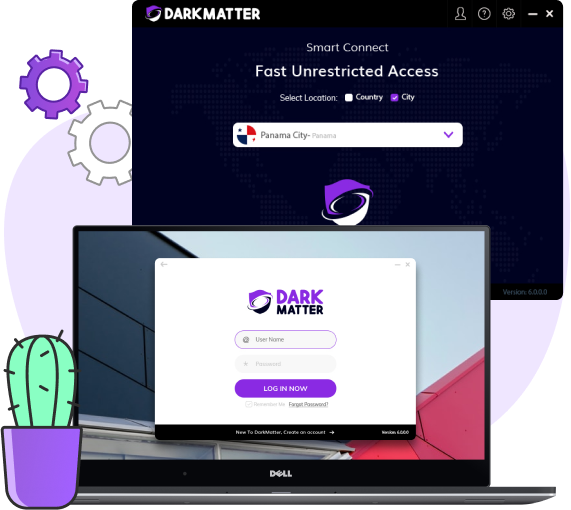
Dark Matter for Windows App Features

Connect with a Click
With our easy-to-use interface, all it takes is a click to keep your data safe and secure.

Powerful Security Protocols
Our military-grade security protocols ensure that your data is protected at all times.

Internet Kill switch
Protects you from exposing your online activities and IP address upon VPN server disconnection.

24x7 Customer Support
With our 24/7 customer support, you can always count on us when you need help.

Recommended Server
Switch freely between VPN servers in 6500+ countries in 78+ locations and use them without any caps on bandwidth.
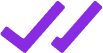
Access Almost Anything
Enjoy free and unfiltered internet access without worrying about your privacy being invaded.

Ultra Fast VPN
Connect to the internet with lightning-fast 10G bit speed using Dark Matter.

Connect to 78+ VPN Locations
Connect to 6500+ VPN servers in 96+ countries worldwide, and enjoy encrypted browsing and streaming with complete anonymity.
Get More Done, With Dark Matter
Dark Matter is the answer when you need to be productive and secure online. Download Dark Matter for Windows to browse safely.
Frequently Asked Questions (FAQs)
Do you have any questions? We’ve got all your answers here.
VPN (virtual private network) technology allows a computer with a public internet connection to connect to a private network via a secure “tunnel” between the machine and the network. This prevents malicious actors from viewing or tampering with the data.
On Windows 10, go to Settings > Network & Internet > VPN to connect to a VPN. Click the “Add a VPN connection” option to create a new VPN connection. Provide your VPN connection information. Under “Connection Name,” you can enter whatever name you like.
Yes, there is an answer to this question. VPNs provide the finest online security; thus, you should always leave your VPN on to protect yourself from data breaches and cyberattacks while using public Wi-Fi and from prying eyes like ISPs or advertising. So keep your VPN turned on at all times.
To summarize, there’s nothing wrong with keeping your connection and online privacy protected at all times. Everything should be alright as long as you don’t use a VPN with limited capacity.
When you disconnect a VPN, you lose the extra online protection and privacy. Your connection is no longer private because your traffic is still unencrypted, and your IP address is exposed. You will not have a secure connection to http websites if you do not have a virtual private network, which might put you in danger.