Split Tunneling with Dark Matter
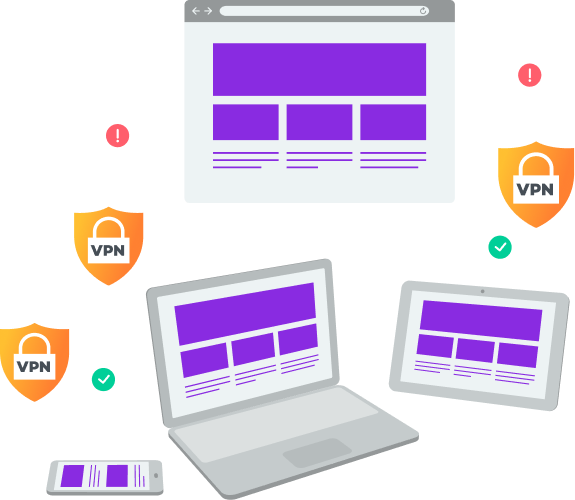
30 days money-back guarantee
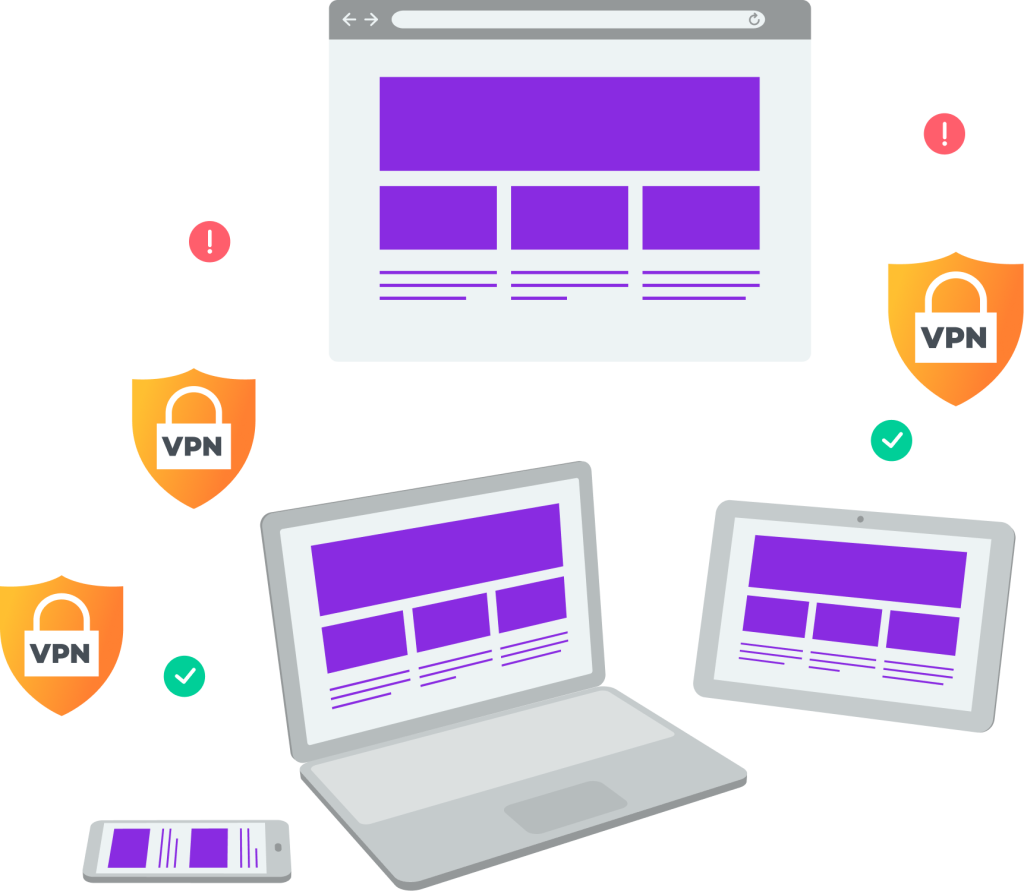

What is VPN Split Tunneling?
Why I Need Split Tunneling?

You can browse the internet and keep your data confidential without worrying about accidental IP leaks.
Keep your browsing data and activities confidential with our strict zero-log policy.
Bypass ISP throttling and keep your data private.
Easily bypass geo-restrictions and keep your information safe at the same time.


How to Enable Split Tunneling on the Dark Matter Windows App?





30 days money-back guarantee

How to Enable Split Tunneling on Dark Matter Android App?




30 days money-back guarantee

Why do you need a VPN?

Seamless Streaming
Tune in with our streaming-optimized servers to watch your favorite media content uninterrupted.

Download P2P Files Anonymously
Download P2P files safely and anonymously without any restrictions with Dark Matter.

Use Public Wi-Fi Privately
Protect yourself from potentially malicious public Wi-Fi networks by turning on Dark Matters VPN.

Better Gaming Experience
Enhance your gaming experience significantly with Dark Matter’s DDoS protection.

Get Around Censorship
Bypass geo-restrictions and enjoy unrestricted access to blocked content in 78+ locations worldwide.

Travel Safely & For Less
Change your location to different regions to get exclusive deals and discounts on bookings.

Bypass ISP Throttling
We protect your internet connection from throttling, so your ISP can't slow you down.

Avoid DDoS Attacks
We safeguard you from malicious DDoS attacks that can overwhelm your traffic.
Get the Protection you Need
We keep your data safe so you can stay connected to what matters at all times from anywhere in the world. Get Dark Matter VPN now.
Frequently Asked Questions
Have something in mind? We have got all your queries covered
Split tunneling in a virtual private network (VPN) allows you to route part of your device or application traffic through an encrypted VPN while maintaining direct internet access for other apps or devices.
Split Tunneling solves various security concerns. Any data that does not pass via a secure VPN is not encrypted by the corporate firewall, end-point detection and response system, anti-malware or other security systems and thus can be accessed and intercepted by ISPs and evil hackers.
Split tunneling can be advantageous for various reasons, including minimizing VPN traffic. Every time data is transmitted over a VPN, it must pass through the VPN’s server. If the volume of data is great enough, it might “build up,” creating traffic congestion.
To test your VPN split tunnelling, try accessing some URLs or apps to see whether they pass through the VPN server or check to see whether you can still access geo-restricted sites or content.
DNS Split Tunneling routes DNS packets in plain text over the VPN tunnel for domains served by the corporate DNS.